*Note: To simultaneously adjust to remote learning during the pandemic, and be transparent about how the class normally runs, strike through font is the old policies and bold red font is the pandemic policies.
This is the course calendar and once you're familiar with the class structure, this is the only place you need to go to find study materials and assignments.
Legend
The video below introduces you to the features on the calendar.
https://media.oregonstate.edu/media/t/0_9uhwnj0e
We have a naming/coding scheme for our curriculum and it's important you understand how to interpret it.
Lectures: We strongly encourage you to attend the live session if you can.
Live = Real-time group learning guided by the instructor (full credit for participation)
Async = Asynchronous Canvas quiz if you can't make live session (credit based on correctness)
Learning Cycle Numbers: 1 = Pre-lecture Familiarization, 2 = Foundational Lecture, 3 = Practice Post-lecture, 4 = Mastery Challenge Homework.
Code Legend: [Topic Code].[Lecture Number].[Stage in the Learning Cycle]
For Example: GR.L1.1 stands for General Review, lecture 1, pre-lecture homework.
Topic Codes:
- GR = General Review
- VO = Vector Operations
- AQ = Average Quantities
- K1 = One Dimensional Kinematics
- K2 = Two Dimensional Kinematics
- N1 = 1st Forces Module
- N2 = 2nd Forces Module
- N3 = 3rd Forces Module
- IM = Impulse and Momentum
- CM = Conservation of Momentum
- WE = Work and Energy
- CE = Conservation of Energy
Reflective Writing: RW 1 stands for the week 1 reflective writing exercise.
Assignment Due Dates
| Sunday | Monday | Tuesday | Wednesday | Thursday | Friday | |
| What is Due? |
|
|
|
|||
| Live Help |
|
|
|
|
|
|
| Quizzes |
|
 |
This is quick reference to the assignments in this class, where they are turned in, and their due dates. Pre-lecture Homework
Lecture
Post-lecture Homework
Challenge Homework
Lab
Reflective Writing
Weekly Quiz
*Note: During the pandemic midterm exams have been replaced with weekly quizes. See the Syllabus for more information. |
Live Lectures
There will be three 1 hour lectures on Monday, Wednesday, and Friday. Attend the section for which you are registered, either at 8 am, 9 am, or 3 pm each day. Participation points will be given for answering Learning Catalytics (LC) questions during each session. You will get points whether you answer correctly or not! You will be put into "breakout groups" where you will work with other students to answer the LC questions.
Schedule
| Day/Time | Instructor | Monday | Wednesday | Friday |
|---|---|---|---|---|
| 8 am | Evan Thatcher | Zoom Session | Zoom Session | Zoom Session |
| 9 am | Evan Thatcher | Zoom Session | Zoom Session | Zoom Session |
| 3 pm | KC Walsh | Zoom Session | Zoom Session | Zoom Session |
Note: you must log into Zoom through your Oregon State account. The lecture, and lab passwords will be shared via a Canvas announcement to ensure security.
Async | If you are unable to attend the live lecture you can gain equivalent points doing the alternative* Async (asynchronous) assignment. These assignments are the same questions worked through in class. At the end of the term we will add the points from the questions answered live with those answered via Async**. We will then take the total number of questions we delivered live via LC and full credit will be set at 85% of that number. If you ever feel like you need more lecture points you can always go answer questions on the Async questions that we didn't work on in class. Async assignments are due each week on Friday at midnight.
* Due to the time constraint in the live lectures any answer will be accepted. Async questions will have to be answered correctly for credit.
** We will not give double credit for completing an Async assignment if you participate in the corresponding live session. You will receive full credit for attending a live session and answering the questions!
We strongly encourage you to attend the live lecture sessions where we will be working on problem solving. Our research has shown that students who attend the live sessions have on average almost an entire letter grade higher in the class. Participation in these events will result in full credit for the lecture portion of your grade.
Where (and When!) to Get Help
The Slack channels are open all day every day!
Common channels are #ph202_winter2021, #virtual_wormhole, #general, and #random. You can add each channel by clicking on the "+" next to the "Channels" and selecting "Browse Channels". Type the channel name into the search box and hit enter. Select the channel and you will be added!
| Day | Hours | Location |
|---|---|---|
| Sunday | noon - 6 pm | #ph202_winter2021 |
| Monday | 4 pm - 7 pm | #ph202_winter2021 |
| Wednesday | 4 pm - 7 pm | #ph202_winter2021 |
*To join this channel, click on the "+" sign next to the "Channels", click on "browse channels", then type ph201_fall2020 into the search box and hit enter, select the channel and you'll be added!
| Day | Hours | Location |
|---|---|---|
| Monday | 10 am - 7 pm | #virtual_wormhole |
| Tuesday | 10 am - 7 pm | #virtual_wormhole |
| Wednesday | 10 am - 6 pm | #virtual_wormhole |
| Thursday | 10 am - 6 pm | #virtual_wormhole |
| Friday | 10 am - 7 pm | #virtual_wormhole |
To join this channel, click on the "+" sign next to the "Channels", click on "browse channels", then type virtual_wormhole into the search box and hit enter, select the channel and you'll be added!
| Instructor | Days | Hours | Location |
|---|---|---|---|
| Evan Thatcher | TBD | TBD | TBD |
| KC Walsh | I'm on Slack most days | Send me a direct message (DM) on Slack | Slack DM |
*To join this channel, click on the "+" sign next to the "Channels", click on "browse channels", then type ph202_winter2021 into the search box and hit enter, select the channel and you'll be added!
You can also send a private message to an instructor on Slack if you have a question about a personal matter.
AsyncSync Study Bulletin Board
Overview
This is a place for students to find other students wanting to study outside of the already provided study groups and class activities. This is not intended as a replacement for existing study pods, but rather a supplemental resource for those seeking extra interactions. Traditionally this has been achieved through bulletin boards at the library and other study centers. Our goals in creating this system for connecting students are the following:
- It must be voluntary and considered supplemental
- It must require no additional management from the instructional staff (I'm sorry we already have so much structure to manage in this sequence, including formal group systems in place)
- It must be user friendly so it's easy to access and post your interests
- It must be organic and allow for students to come and go as they please
- It should leverage already existing structure (Slack in this case)
We've setup a when2meet running weekly calendar. You can login and put down the hours for which you're interested in finding study partners. You can also see who has put down their interest at the times you are able to study. You can then contact them through a direct message group in Slack and finalize plans to meet. Then you all meet in a Slack DM group at the agreed time and start a Zoom session (you can do this by typing /zoom and hitting enter (twice) in any Slack channel or DM).
How to Engage
Please follow the steps below to ensure this system operates effeciently.
Step 1: Click Here to go to the OSU PH20x Study Bulletin Board.
Step 2: Under Sign In, put your ONID username as your name (this is the part of your OSU email address before .oregonstate.edu). Use a unique but rememberable password.

Step 3: Highlight all the times you are available and interested in studying with others. The first person to highlight a time is the point of contact for that time.
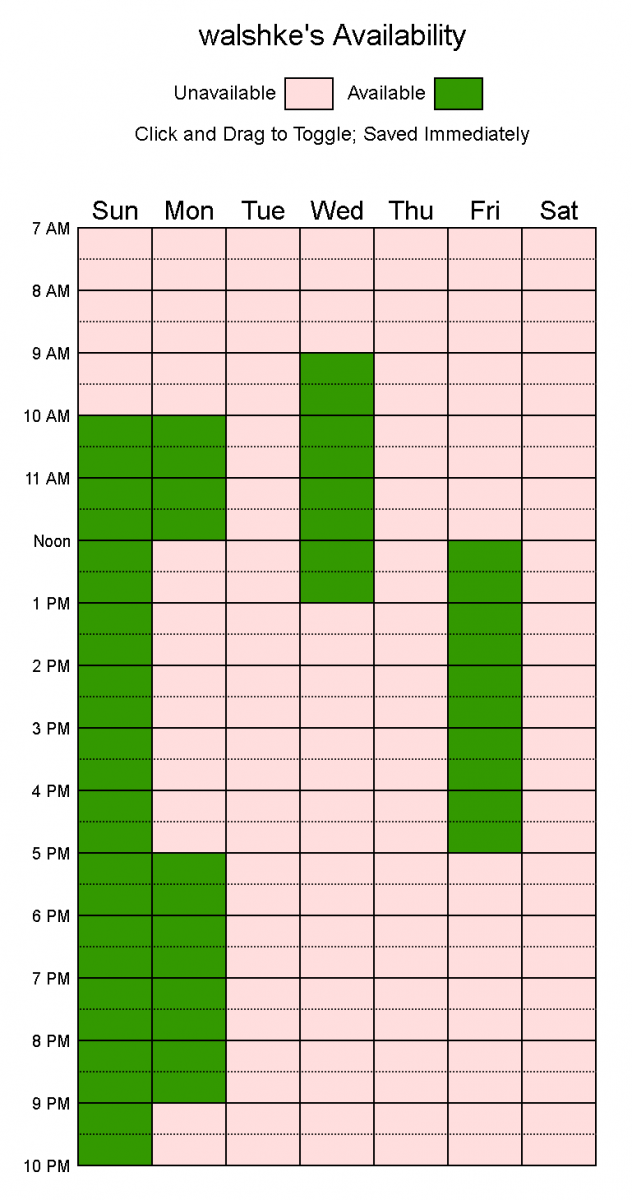
Step 4: After submitting your available you can check who else is available at times you can meet. Hover your mouse over the time of interest and it will show you who is available at that time. Send a direct message in Slack to the first person on that list, as they are contact person for that time.
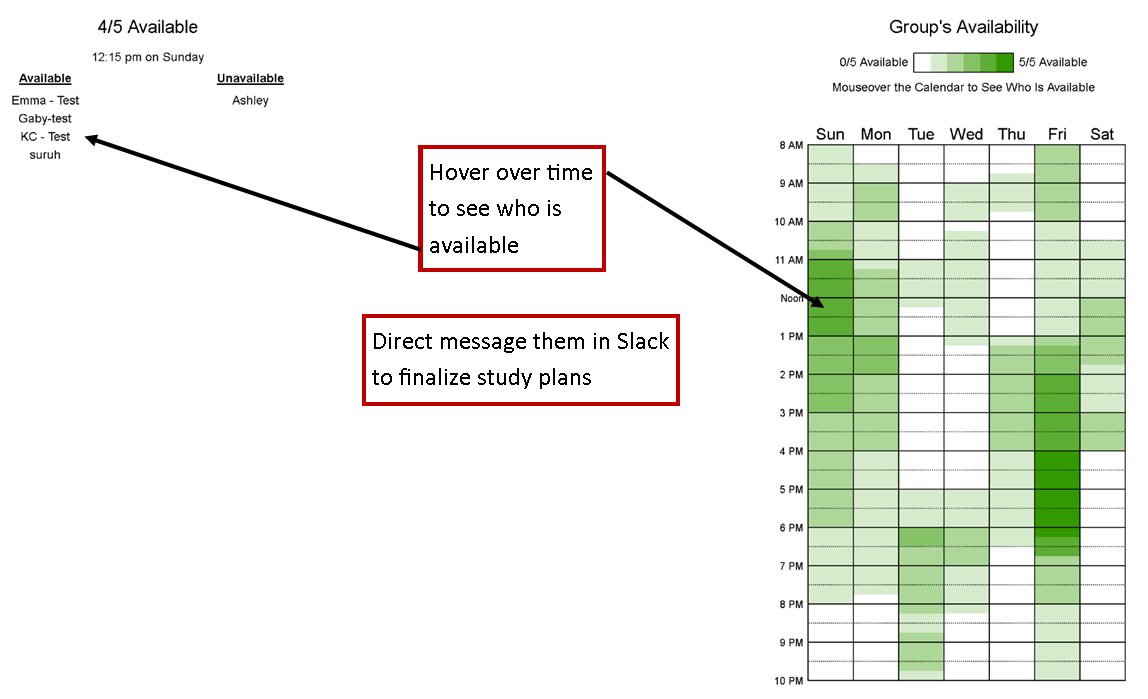
Step 5: In the direct message finalize plans to meet and study. Then use the direct message group as a place to meet. You can start a Zoom session on the fly from within the direct message group chat (or in any channel) by typing /zoom and hitting enter (twice). That will create a Join button that everyone can click on.
Step 6: Presumably there will be more than two people wanting to work together at a given time. If you send a direct message to the first person on the list, they will add you to the group direct message group. Then the group can grow.
Step 7: If you no longer want to engage with the Study Bulletin Board, you must log into it and remove the times you are available. You can also remove yourself from direct message group.
If the groups get too large, or there are other issues that arise, please contact your favorite LA or KC Walsh in Slack or email (walshke@oregonstate.edu).
Calendar by Week
Week 1 | Jan. 4th - Jan. 8th
| Day | Lecture Topic and Study Resources | Pre-lecture Homework | Lecture Template | Async Lecture | Post-lecture Homework | Challenge Homework | Refl. Write | Lab |
|---|---|---|---|---|---|---|---|---|
| Su | Introduction Tutorial Quiz | <= must be completed first | ||||||
| M | RK.L1.1 | RK.L1.2 | sols | Async | RK.L1.3 | RK.L1.4 | sols | Lab 1 | ||
| W | RK.L2.1 | RK.L2.2 | sols | Async | RK.L2.3 | RK.L2.4 | sols | |||
| W | No Quiz Week 1 | |||||||
| F | SD.L1.1 | SD.L1.2 | sols | Async | SD.L1.3 | SD.L1.4 | sols | RW 1 |
Week 2 | Jan. 11th - Jan. 15th
| Day | Lecture Topic and Study Resources | Pre-lecture Homework | Lecture Template | Async Lecture | Post-lecture Homework | Challenge Homework | Refl. Write | Lab |
|---|---|---|---|---|---|---|---|---|
| M | SD.L2.1 | SD.L2.2 | sols | Async | SD.L2.3 | SD.L2.4 | sols | Lab 2 | ||
| W | SD.L3.1 | SD.L3.2 | sols | Async | SD.L3.3 | SD.L3.4 | sols | |||
| W | Week 2 Quiz | sols | |||||||
| F | RC.L1.1 | RC.L1.2 | sols | Async | RC.L1.3 | RC.L1.4 | sols | RW 2 |
Week 3 | Jan. 18th - Jan. 22nd
| Day | Lecture Topic and Study Resources | Pre-lecture Homework | Lecture Template | Async Lecture | Post-lecture Homework | Challenge Homework | Refl. Write | Lab |
|---|---|---|---|---|---|---|---|---|
| M | Martin Luther King Day | No Class | Lab 3 | |||||
| W | Week 3 Quiz | sols | |||||||
| W | MG.L1.1 | MG.L1.2 | sols | Async | MG.L1.3 | MG.L1.4 | sols | |||
| F | MG.L2.1 | MG.L2.2 | sols | Async | MG.L2.3 | MG.L2.4 | sols | RW 3 |
Week 4 | Jan. 25th - Jan. 29th
| Day | Lecture Topic and Study Resources | Pre-lecture Homework | Lecture Template | Async Lecture | Post-lecture Homework | Challenge Homework | Refl. Write | Lab |
|---|---|---|---|---|---|---|---|---|
| M | 1H.L1.1 | 1H.L1.2 | sols | Async | 1H.L1.3 | 1H.L1.4 | sols | No lab 4 | ||
| W | 1H.L2.1 | 1H.L2.2 | sols | Async | 1H.L2.3 | 1H.L2.4 | sols | |||
| W | Week 4 Quiz | sols | |||||||
| F | 1H.L3.1 | 1H.L3.2 | sols | Async | 1H.L3.3 | 1H.L3.4 | sols | RW 4 |
Week 5 | Feb. 1st - Feb. 5th
| Day | Lecture Topic and Study Resources | Pre-lecture Homework | Lecture Template | Async Lecture | Post-lecture Homework | Challenge Homework | Refl. Write | Lab |
|---|---|---|---|---|---|---|---|---|
| M | 2E.L1.1 | 2E.L1.2 | sols | Async | 2E.L1.3 | 2E.L1.4 | sols | Lab 5 | ||
| M | PC.L1.1 | PC.L1.2 | sols | Async | PC.L1.3 | PC.L1.4 | sols | |||
| W | PC.L2.1 | PC.L2.2 | sols | Async | PC.L2.3 | PC.L2.4 | sols | |||
| W | Week 5 Quiz | sols | |||||||
| F | PC.L3.1 | PC.L3.2 | sols | Async | PC.L3.3 | PC.L3.4 | sols | RW 5 |
Week 6 | Feb. 8th - Feb. 12th
| Day | Lecture Topic and Study Resources | Pre-lecture Homework | Lecture Template | Async Lecture | Post-lecture Homework | Challenge Homework | Refl. Write | Lab |
|---|---|---|---|---|---|---|---|---|
| M | FS.L1.1 | FS.L1.2 | sols | Async | FS.L1.3 | FS.L1.4 | sols | Lab 6 | ||
| W | FS.L2.1 | FS.L2.2 | sols | Async | FS.L2.3 | FS.L2.4 | sols | |||
| W | Week 6 Quiz | sols | |||||||
| F | FD.L1.1 | FD.L1.2 | sols | Async | RW 6 |
Week 7 | Feb. 15th - Feb. 19th
| Day | Lecture Topic and Study Resources | Pre-lecture Homework | Lecture Template | Async Lecture | Post-lecture Homework | Challenge Homework | Refl. Write | Lab |
|---|---|---|---|---|---|---|---|---|
| M | FD.L1.3 | FD.L1.4 | sols | Lab 7 | |||||
| W | Week 7 Quiz | sols | |||||||
| W | OS.L1.1 | OS.L1.2 | sols | Async | OS.L1.3 | OS.L1.4 | sols | |||
| F | RW 7 |
Week 8 | Feb. 22nd - Feb. 26th
| Day | Lecture Topic and Study Resources | Pre-lecture Homework | Lecture Template | Async Lecture | Post-lecture Homework | Challenge Homework | Refl. Write | Lab |
|---|---|---|---|---|---|---|---|---|
| M | OS.L2.1 | OS.L2.2 | sols | Async | OS.L2.3 | OS.L2.4 | sols | Lab 8 | ||
| W | OS.L3.1 | OS.L3.2 | sols | Async | OS.L3.3 | OS.L3.4 | sols | |||
| W | Week 8 Quiz | sols | |||||||
| F | RW 8 |
Week 9 | Mar. 1st - Mar. 5th
| Day | Lecture Topic and Study Resources | Pre-lecture Homework | Lecture Template | Async Lecture | Post-lecture Homework | Challenge Homework | Refl. Write | Lab |
|---|---|---|---|---|---|---|---|---|
| M | TW.L1.1 | TW.L1.2 | sols | Async | TW.L1.3 | TW.L1.4 | sols | None | ||
| W | TW.L2.1 | TW.L2.2 | sols | Async | TW.L2.3 | TW.L2.4 | sols | |||
| W | Week 9 Quiz | sols | |||||||
| F | RW 9 |
Week 10 | Mar. 8th - Mar. 12th
| Day | Lecture Topic and Study Resources | Pre-lecture Homework | Lecture Template | Async Lecture | Post-lecture Homework | Challenge Homework | Refl. Write | Lab |
|---|---|---|---|---|---|---|---|---|
| M | TW.L3.1 | TW.L3.2 | sols | Async | TW.L3.3 | TW.L3.4 | sols | None | ||
| W | TW.L4.1 | TW.L4.2 | sols | Async | TW.L4.3 | TW.L4.4 | sols | |||
| W | Week 10 Quiz | sols | |||||||
| F | SW.L1.1 | SW.L1.2 | sols | Async | SW.L1.3 | SW.L1.4 | sols | RW 10 |
Finals Week | Mar. 15th - 19th
| Day | Event | Duration | Date | Time | Subjects Covered |
|---|---|---|---|---|---|
| Opens Thursday, 48 hour window to start | Final Exam | 110 minutes | March 18th | 7:30 AM, PST | Cumulative |
Exam Advice from KC