Physics 20x | Ecampus | Lab |
 |
The Ecampus physics labs created an opportunity to redesign the goals of our introductory physics labs. Following the advice of Nobel Laureate Carl Wieman, we have focused our goals around experimental design, data analysis, and communication skills. The trajectory during a term (topics permitting) is to start with more prescribed labs while teaching new skills and then transition to inquiry-based activities where students design their own experiments. Part of the department policy around labs is that you must complete all labs to passing quality to recieve a grade in this course.
The process for doing and submitting labs is given below.
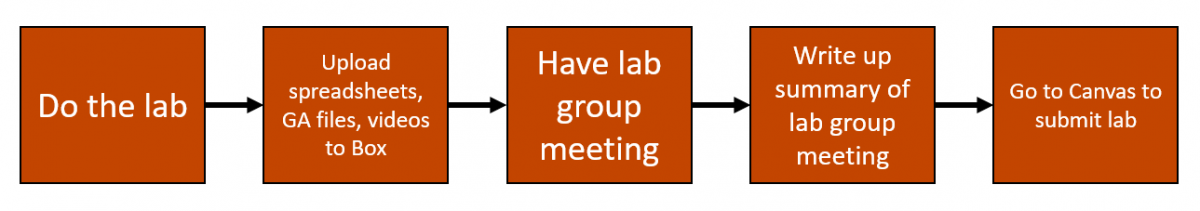
Lab Kits
Each course (PH201, 202, and 203) has a different lab kit that must be purchased through the vendor Vernier. It will contain everything you need to perform the experiments, except a few regular household items. For PH201 there will be an additional "Sensor Cart" required. You will not need the Sensor Cart for PH202 or 203 and can return it to Vernier. There is no such buy back program for the rest of the lab kits. It is important to purchase the kit and cart before classes begin and confirming the kit's item checklist, which is part of the first lab of the term.
Lab Manual and Notebooks
The lab manual and notebook templates are delivered through Microsoft OneNote. OneNote was chosen for its ability to integrate text, graphics and figures, and hand written diagrams from a tablet. You might want to install a local version of OneNote onto your computer but they can be accessed through a browser, although we find that experience more limiting than the local version. In addition to OneNote you will need a local version of Microsoft Excel. Both programs are part of Microsoft's Office Suite and if you need help acquiring them, you can reach out to OSU's computer help desk, found on the Support page under the Live Support drop down.
You should recieve an email that provides you access to the OneNote file by the end of the first week of class. If not, contact your instructor.
During your first lab of the term you'll be setting up cloud based file storage through box.oregonstate.edu to organize the files generated during lab, along with your completed labs. You will create your lab Notebook on OneNote then export it to a PDF and upload that to Gradescope for submission. You will be able to do a group submission, meaning you and your lab members can submit one completed lab NoteNote. More information will be provided in a Canvas announcement the first week of the term.
Group work
Science is effectively never done in a bubble and working with groups is an essential piece to good scientific work. You will be meeting with your lab group on a weekly basis using a private Teams channel setup by your lab TA. There you can start a video or audio session. During these meetings you'll be discussing experimental design, data analysis, and any other questions that arise during the lab process. Your lab TA will often join these meetings and be there to provide help. They will reach out during the first week of class to help support your group's formation. You can also find their information on the Contacts page of the syllabus. The planning and scheduling of the meetings is up to your group. If simple email is not working, try when2meet to make these schedules. Simply click on the top-right-corner where it says "Create a Doodle".